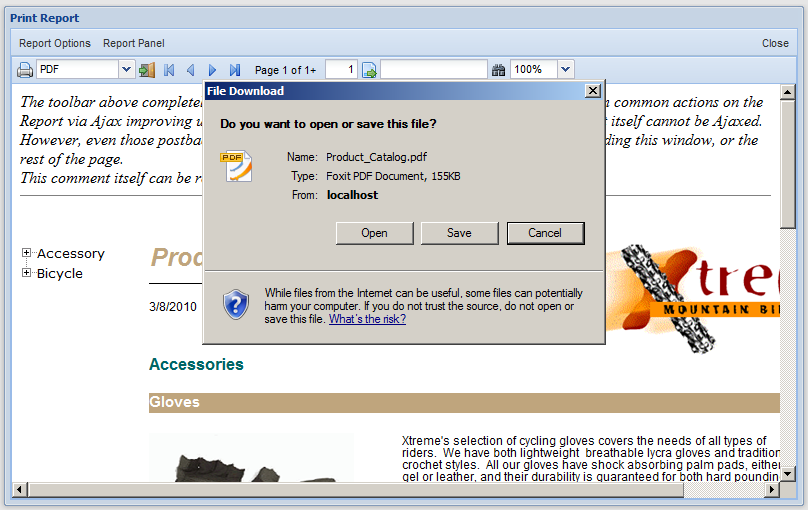
by Rahul Singla | Mar 8, 2010 | .NET 2.0+, ASP.NET, Blog, C#, Coolite, Crystal Reports, Ext.Net, ExtJs, Javascript, VB.NET, Visual Studio
I blogged yesterday here, regarding fetching the total Number Of Pages in an ASP.NET web-based Crystal Report in the code-behind. My original motive for doing that was replacing the default Crystal Toolbar with a custom one. And continuing from that Blog post, I...
by Rahul Singla | Mar 7, 2010 | Blog, Drupal, Drupal 6.x, ExtJs, Javascript
I faced this the first time, when I was working on the File Browser add-on for the 2.x branch of my Take Control module for Drupal. Drupal’s core CSS is significantly incompatible with the ExtJs’ CSS, and considerably disorients the layout of widgets like...
by Rahul Singla | Mar 6, 2010 | .NET 2.0+, ASP.NET, Blog, Coolite, Ext.Net, ExtJs
We all love Ext.Net, isn’t it? Well, ExtJs brought the power of Desktop controls to web on the client-side, and Ext.Net (also known as Coolite) extended that power to the server-side with its server-side wrapper controls to the client-side ExtJs...
by Rahul Singla | Mar 1, 2010 | .NET 2.0+, ASP.NET, Blog, Coolite, Ext.Net, ExtJs, Javascript
All of us using Ext.Net (also known as Coolite) must have used the <ext:CommandColumn> in the GridPanel’s Columns collection, which allows us to have clickable buttons (called GridCommands in Ext.Net) inside the columns of a GridPanel, though which we can...
by Rahul Singla | Feb 20, 2010 | Blog, Drupal, Drupal 6.x, ExtJs, Javascript, PHP 5.x
The installation of my Take Control module for Drupal requires a bit more effort compared to a regular Drupal module.The following video tutorial demonstrates each step required for installation. I have used CPanel’s File Manager for the purpose but the process...
by Rahul Singla | Feb 5, 2010 | Blog, Coolite, Ext.Net, ExtJs, Javascript
I use ExtJs GridPanel extensively both for displaying tabular information as well as for data entry. Data entry with GridPanel is mostly a pain in the neck due to navigation issues between cells.You can use Tab/Shift+Tab for moving between adjacent cells. This works...
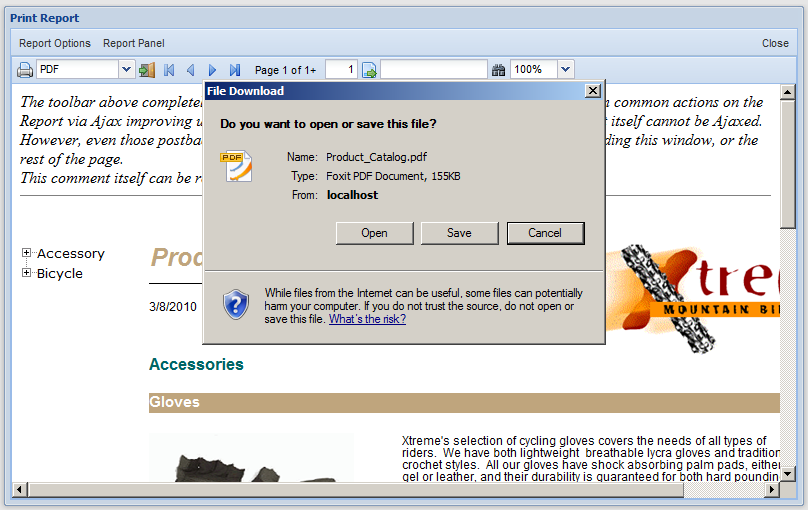
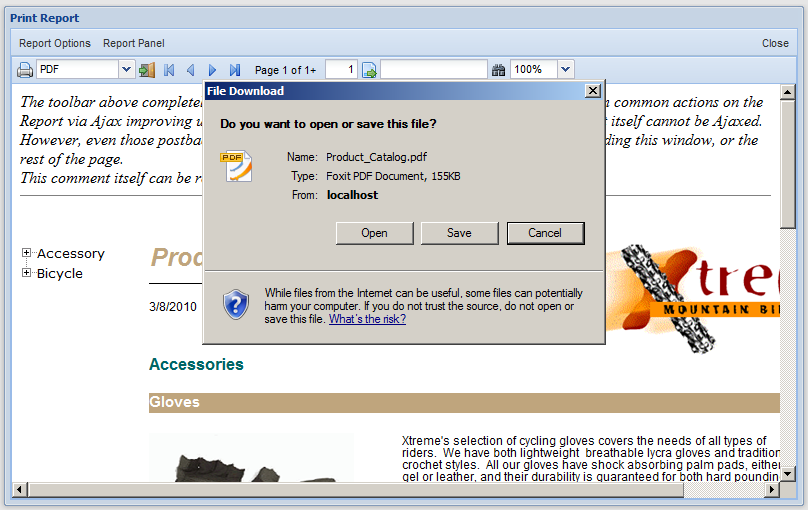
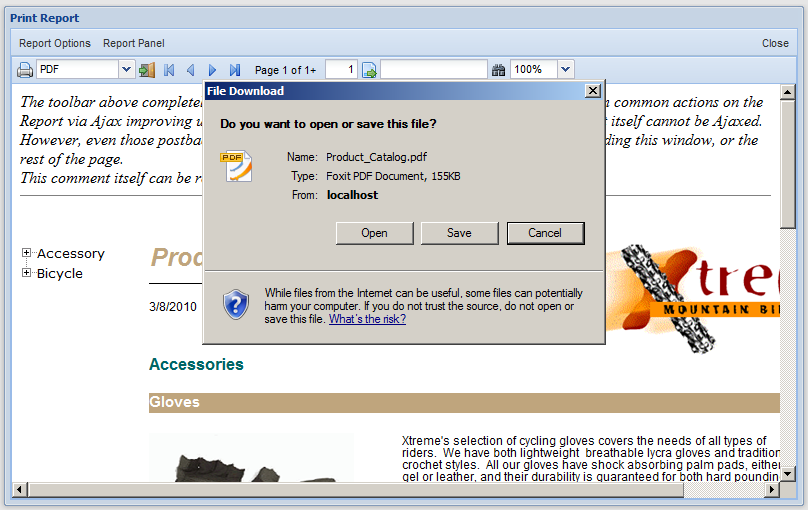
Recent Comments