Blogging just tad short of a full year, oh well…
Anyways, I today came back to the admin section of my website after a loooong time and noticed automated email alerts from the site (for example comment notification emails) have been failing for sometime. The site uses a Google Apps account to dispatch emails, and I din’t thought anything had changed on the account for smtp email delivery from the site to fail.
I tried sending a test email and got this error in my site logs (email addresses changed for obvious reasons):
Error sending e-mail from [email protected] to [email protected] : SMTP Error: Could not authenticate.
Hmmmm.. the password hadn’t changed though.
Anyways, I was aware Google had changed/enhanced its security settings over the last year and we had to configure something on a client installation a few months back to enable smtp email delivery from the client’s site (the client again using Google Apps). I logged into the Google account used for email delivery and after some playing around, figured I needed to enable the following option to enable smtp email delivery from my site using a gmail account:
“Allow less secure apps”
Here are the steps to precisely reach this setting currently as this blog post is being written (Google tends to regularly update the options available under “Sign-in and Security” section of your Google account):
- Login to your Google Account and click “My Account” from the drop-down on the top-right corner.
- Click “Connected Apps & Sites” under the “Sign-in & Security” section.
- Finally ensure the “Allow less secure apps” option is set to “ON”.
That’s pretty much it, hopefully this helps some soul.

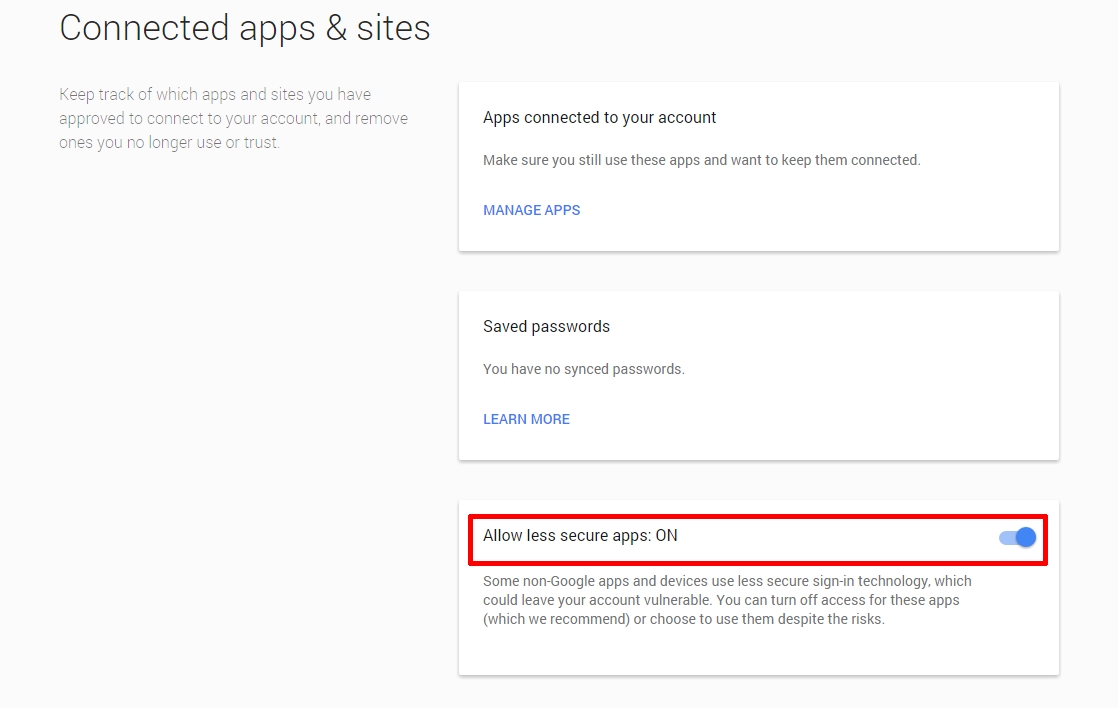


amazing blog, Thanks for sharing.
I forget email password can i change it help
Hi Adejda, unfortunately there’s no way I can help with resetting gmail passwords. Please contact Google support for the same.
Get Email password can i change
Hi Michael, I am not sure I understood you correctly. Can you please elaborate?